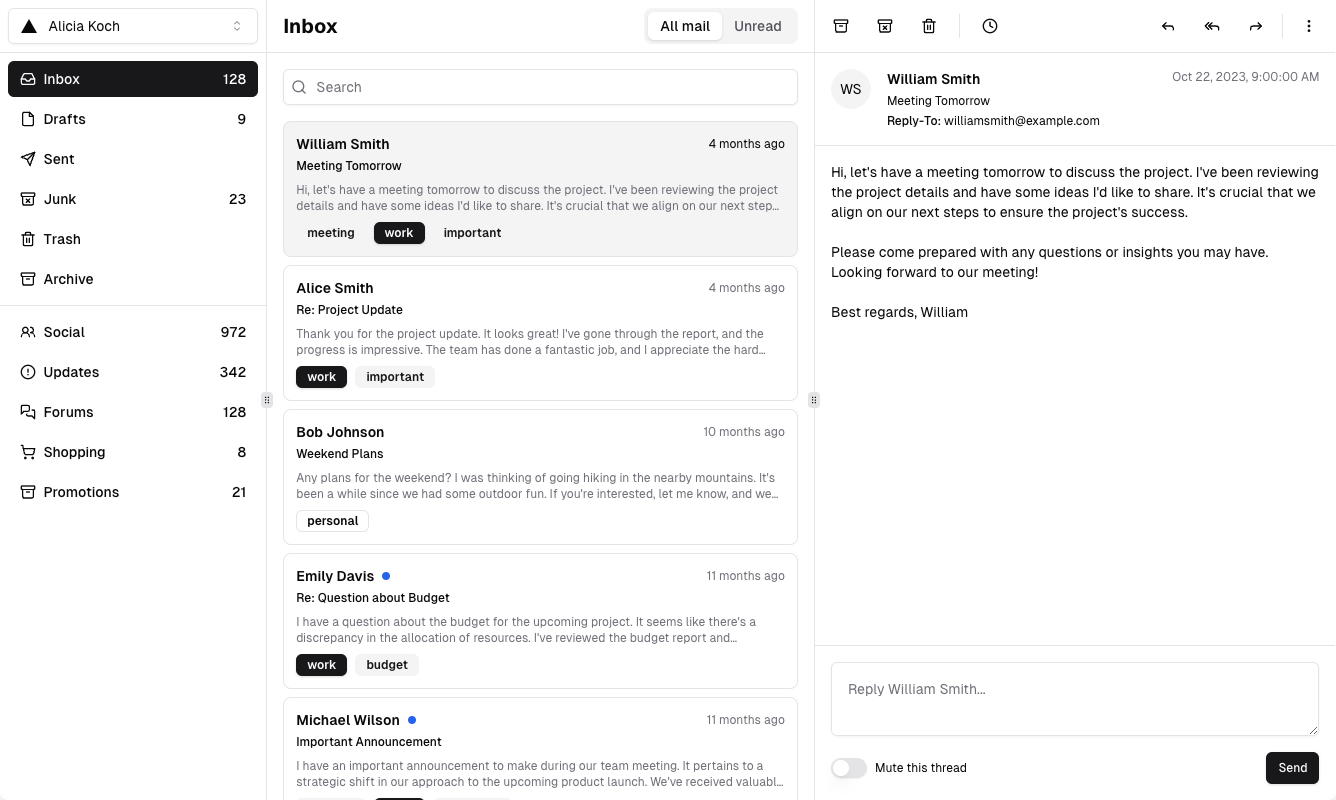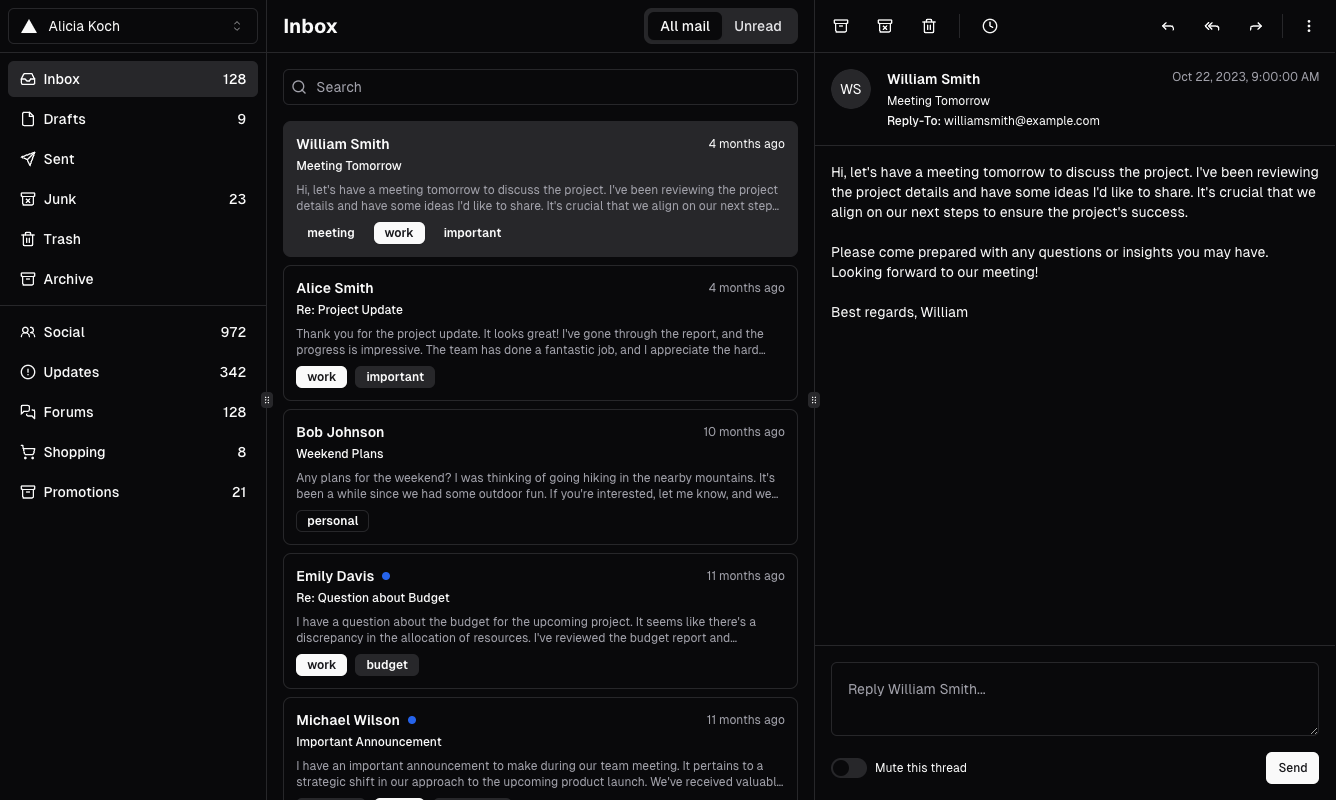安装
示例
从顶部进入,从底部退出
用法
import { HeroVideoDialog } from "@/components/magicui/hero-video-dialog";<HeroVideoDialog
className="block dark:hidden"
animationStyle="from-center"
videoSrc="https://www.example.com/dummy-video"
thumbnailSrc="https://www.example.com/dummy-thumbnail.png"
thumbnailAlt="Dummy Video Thumbnail"
/>属性
| 属性 | 类型 | 默认值 | 描述 |
|---|---|---|---|
animationStyle | string | "from-center" | 对话框的动画样式 |
videoSrc | string | - | 要播放的视频URL |
thumbnailSrc | string | - | 缩略图的URL |
thumbnailAlt | string | "视频缩略图" | 缩略图的替代文本 |
动画样式
animationStyle 属性接受以下值
"from-bottom": 对话框从底部进入并从底部退出"from-center": 对话框从中心放大并缩小"from-top": 对话框从顶部进入并从顶部退出"from-left": 对话框从左侧进入并从左侧退出"from-right": 对话框从右侧进入并从右侧退出"fade": 对话框淡入淡出"top-in-bottom-out": 对话框从顶部进入并从底部退出"left-in-right-out": 对话框从左侧进入并从右侧退出
注意
- 如果使用YouTube视频,请务必使用视频URL的
embed版本。